The box-sizing property
Decides whether the padding and border are part of an elements height and width.
Example
Both boxes below have the following CSS properties:
.box {
width: 100px;
border: 5px solid black;
padding: 10px;
}
In addition, each box has the box-sizing property set to a different value. The resulting dimensions are as shown:
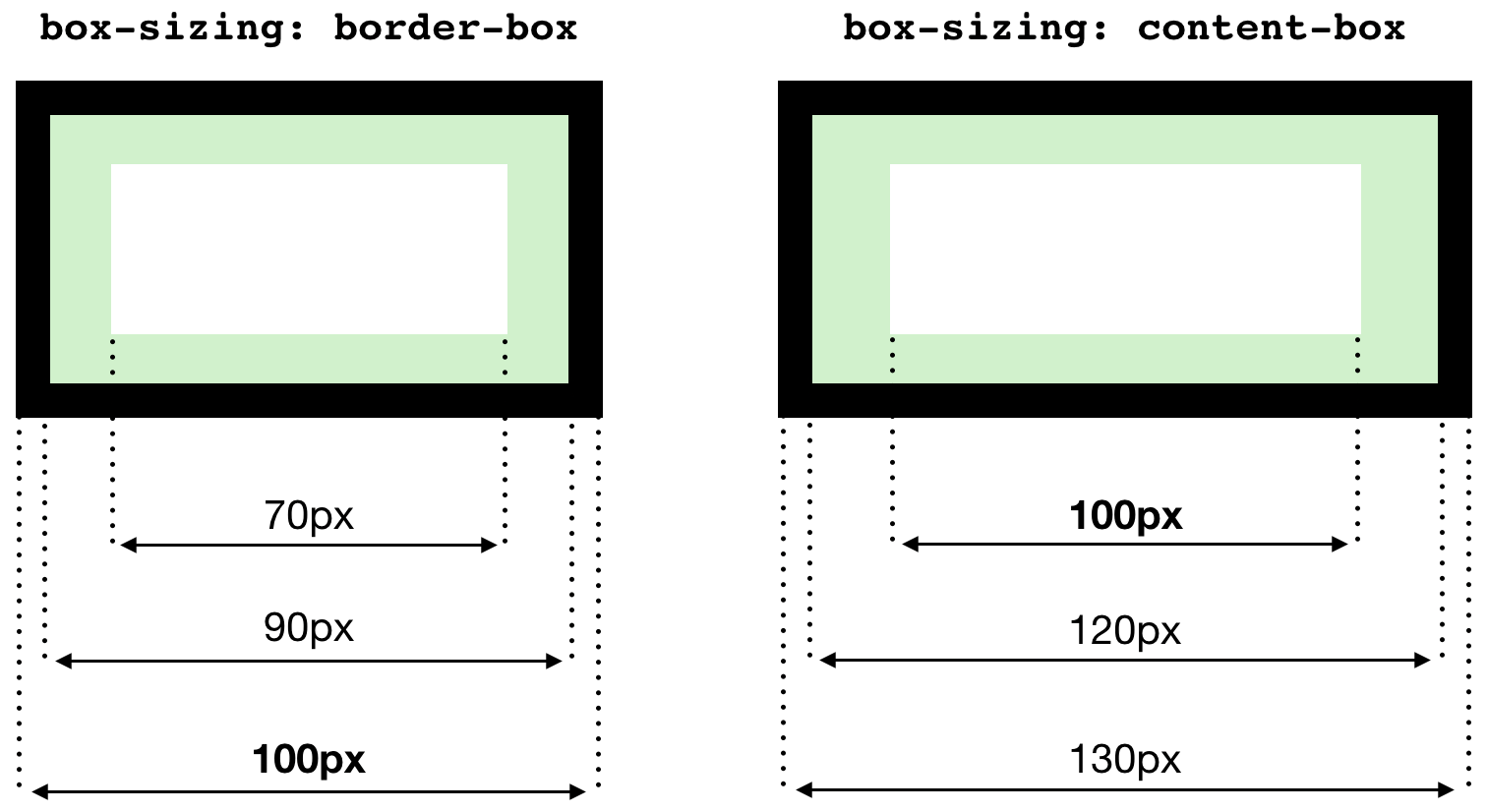
For border-box, the set width equals content width + padding + border.
For content-box, the set width is only for the content width. The padding and border dimensions are added to the width of the rendered element.
Default value: content-box.
Note: the same thing applies for the height property as well.
box-sizing reset method
html {
box-sizing: border-box;
}
*, *:before, *:after {
box-sizing: inherit;
}
This sets border-box eveywhere, but you can use content-box in specific places.
Source: https://css-tricks.com/box-sizing/